

 Apply
Apply
e-APPLY
e-SANCTION
e-DISBURSE
Start your eHome Loans Process Now!
Apply Online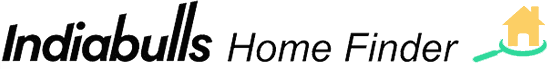
More than
4 lakh propertiesto choose across all cities
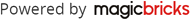
Manage your Home Loan online and with ease after disbursal
Login to your account and track your application status
Login to Your Account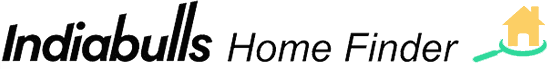
More than
4 lakh propertiesto choose across all cities
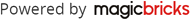
Your own home brings feelings like no other. The joy of belonging, beginning your own story, and building memories in a place that you can call your 'own' is special. We, at Indiabulls Home Loans, are committed to providing the most convenient home loan at the most attractive interest rate. We ensure utmost convenience in your home buying experience. We provide tailor-made home loan solutions to the customers to help them realize the dream of owning a home. Come; celebrate the joy of belonging to your OWN home.
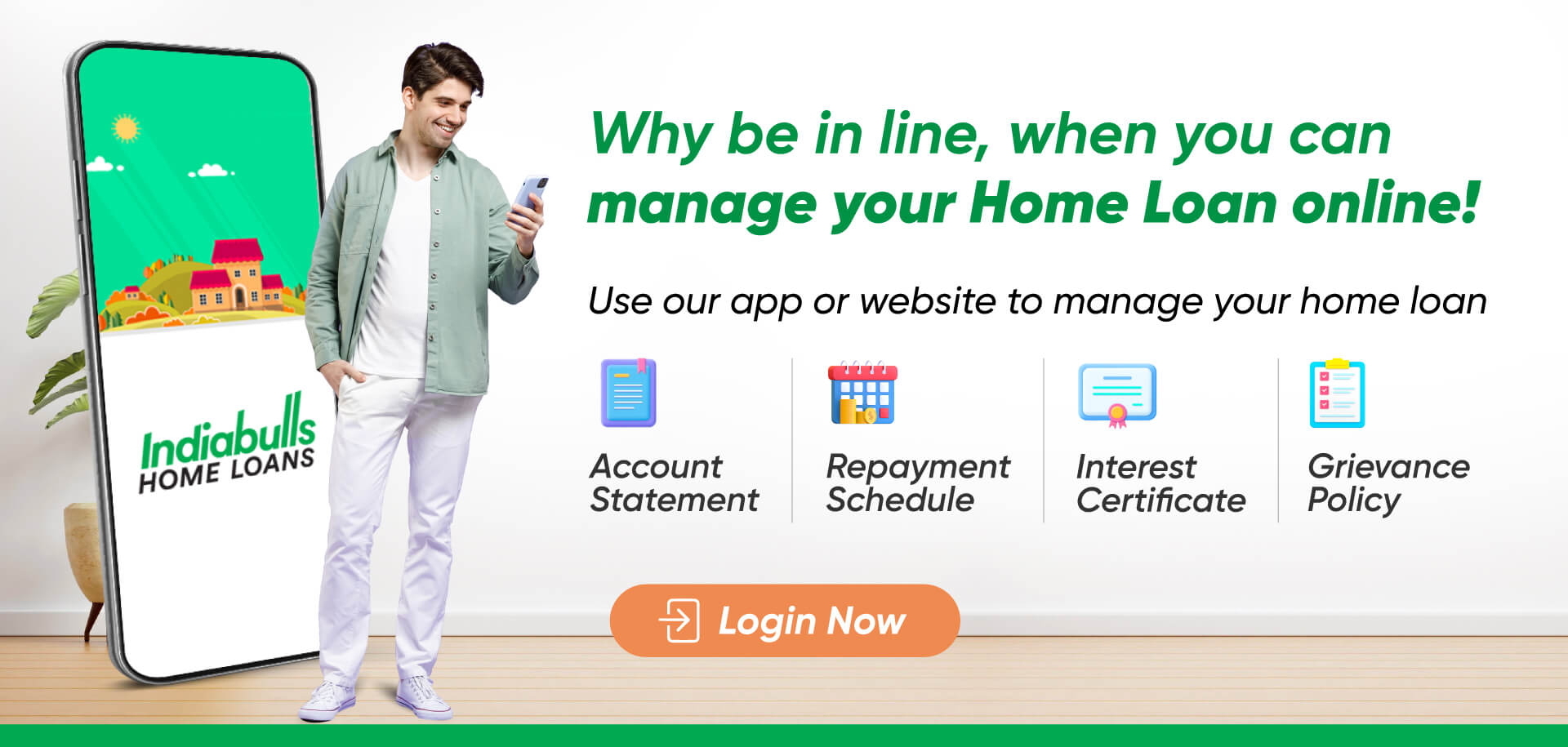
Get in touch with our customer care executives.

Monday to Saturday – 9 am to 6 pm.
Except 2nd and 3rd Saturdays and Public Holidays.
Place a request for Home Loan EMI Moratorium/Deferment.